
**Title**: Sorcery Jokers
**Original title**: ソーサリージョーカーズ
**Length**: Long (30 - 50 hours)
**Year**: Japan 2015-06-18, English Version 2018-01-12
**Developer**: 3rdEye
**Publishers**: MangaGamer
**Language**: English
**Voice**: Japanese
**Uncensored/No Mosaics**
**Description**:
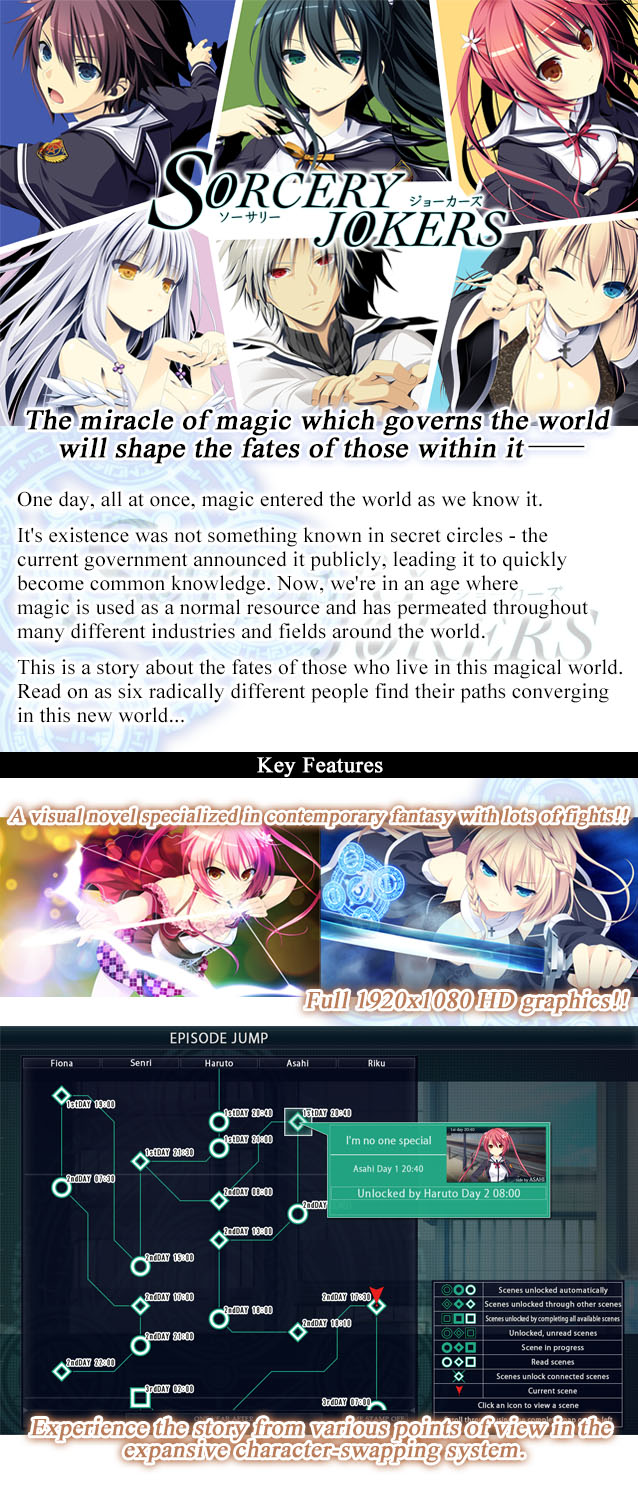
Source: [Mangagamer](https://www.mangagamer.com/r18/detail.php?product_code=1039)
**Important**:
1. Start SETUP.exe and install.
!!! You can edit the SETUP.ini file if you want. That will save you disc space and time for installing. Example: Just find and delete that in the SETUP.ini file: ",SJSe_S.WAR,SJSe_D.WAR,SJSe_T.WAR,SJSe_M.WAR,SJSe_E1.WAR,SJSe_E2.WAR,SJSe_G1.WAR,SJSe_G2.WAR,SJSe_V.WAR,mv", then save. The installation will be like only 2 MB instead of 7GB and you can play the game from the game folder you downloaded from the torrent.
**Screenshots**:





Hi,
Sorry to keep bothering you with my game issues. I'm having a problem with this one. The game randomly stops working. It will run fine for a while then stop. The only message I get is that the application itself has stopped working. I've tried compatibility mode and reinstalling with no luck.
Thanks,
mpg13: I'm not sure I can help you with that. If you can, try again and when the game crashes look at the "View problem details" and see the file causing the crash(Fault module name).
I tried searching for other people with a similar problem and found only that: "Try to turn off the effects."
One thing I forgot to mention. You don't need to install the whole thing. Just edit the SETUP.ini file. What you need to do is remove stuff from this line "InstallFiles0=SJSe.EXE,RIO.INI,UNINST.EXE,SETUP.INI,README.TXT,LICENSE.TXT,SJSe_S.WAR,SJSe_D.WAR,SJSe_T.WAR,
SJSe_M.WAR,SJSe_E1.WAR,SJSe_E2.WAR,SJSe_G1.WAR,SJSe_G2.WAR,SJSe_V.WAR,mv".
Tested with removing the .WAR files and the mv folder: "InstallFiles0=SJSe.EXE,RIO.INI,UNINST.EXE,SETUP.INI,README.TXT,LICENSE.TXT" Click save after edit, not save as...
The installation will be like 2MB instead 7GB and you can play the game from the game folder after installing it.
No luck. Totally random crashing. Sometimes less than a minute of play, sometimes over an hour. I've been doing a lot of quick saves. The game is sort of playable that way.
I've only had one crash so far and it was right before a scene with Ruu and Senri, I turned off the effects and it didn't happen again, even after turning them back on shortly after I didn't have any further crashes.
Awesome Visual Novel!I Its even in HD and the user interface looks pretty sleek! One of the best kinds I could find this year! I really love the installer version and Revo even recognize it!
Many Thanks for uploading this fantastic visual novel!
I get this error message when I reach the opening movie:
Command : @MDDAVIPlay File not found mv\SJS_1stOPmovie.wmv
The file is certainly there and is playable. I've reinstalled, checked registry for correct instpath, tried running as admin/in compatibility etc. but nothing seems to work and google doesn't help. I'm on Win8.1. Any ideas how to fix this problem would be greatly appreciated.
The same issue with a game using Sorcery Joker's engine:
https://steamcommunity.com/app/604170/discussions/0/1369506834139433207 "uninstalling Haali Matroska Splitter resolved the issue"
It's probably something to do with your video codecs. Try installing K-Lite Mega Codec Pack.
Comments - 15
mpg13
Twistty
superelmo (uploader)
mpg13
superelmo (uploader)
mpg13
mpg13
Shaun
Spicy_Kebabs
Shaun
AaronDee
BlinkA1
Lamperouqe
superelmo (uploader)
Globefish